Top 10 Communication Tools for Remote Teams in 2024

Introduction
Remote work has become increasingly popular over the years, and the COVID-19 pandemic has further accelerated this trend. With remote work, teams can collaborate and achieve their goals without being constrained by geography. However, communication can be challenging for remote teams and can hinder collaboration and productivity. Fortunately, there are numerous communication tools available that can help remote teams stay connected and work together efficiently.
In this blog post, we will discuss the top 10 communication tools for remote teams in 2024. These tools are versatile and designed to enhance collaboration and connectivity for remote teams.
Top 10 Communication Tools for Remote Teams
1. Slack

Slack is one of the most popular communication tools for remote teams. It is a messaging app that allows team members to communicate in real-time, share files, and collaborate on projects. Slack also integrates with other tools, such as Google Drive, Trello, and Zoom, making it a versatile tool for remote teams.
Slack offers several features that make it a great communication tool for remote teams. For instance, it has channels that allow team members to organize discussions and share files related to specific projects. Additionally, Slack also allows team members to send direct messages to each other, which helps in resolving issues quickly.
2. Microsoft Teams
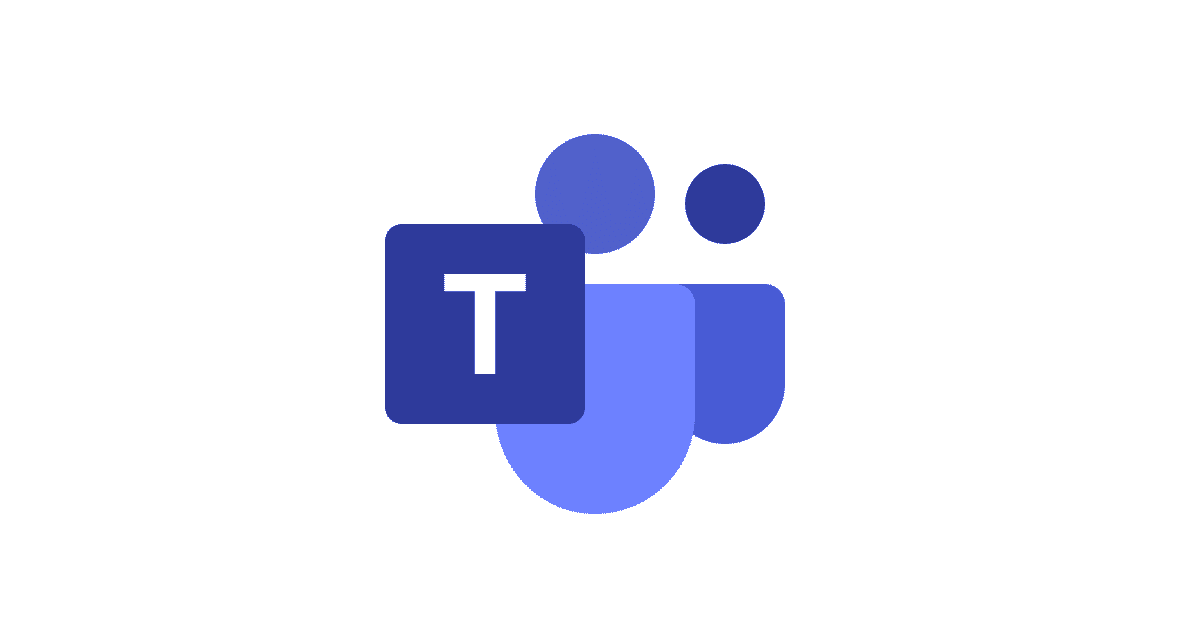
Microsoft Teams is another popular communication tool for remote teams. It is a complete collaboration platform that includes chat, video conferencing, file sharing, and project management. Microsoft Teams also integrates with other Microsoft apps, such as Office 365 and SharePoint, making it easy for teams to work together.
Microsoft Teams has several features that make it a great communication tool for remote teams. For instance, it has channels that allow team members to organize discussions and share files related to specific projects. Additionally, Microsoft Teams also allows team members to hold virtual meetings, webinars, and conferences, which helps in improving collaboration among team members.
3. Zoom
Zoom is a video conferencing tool that has seen a surge in popularity during the pandemic. It allows remote teams to hold virtual meetings, webinars, and conferences. Zoom has features such as screen sharing, recording, and virtual backgrounds, making it a versatile tool for remote teams.
Zoom offers several features that make it a great communication tool for remote teams. For instance, it allows team members to hold virtual meetings, webinars, and conferences with high-quality video and audio. Additionally, Zoom also allows team members to share their screens, making it easy to collaborate on projects.
4. Google Meet

Google Meet is a video conferencing tool that integrates with other Google apps, such as Google Calendar and Google Drive. It allows remote teams to hold virtual meetings, webinars, and conferences. Google Meet has features such as screen sharing and live captioning, making it a useful tool for remote teams.
Google Meet offers several features that make it a great communication tool for remote teams. For instance, it allows team members to hold virtual meetings, webinars, and conferences with high-quality video and audio. Additionally, Google Meet also allows team members to share their screens and collaborate on projects in real-time. To make meetings more interactive, fun, and engaging, you can create quizzes and polls in Google Meet.
5. Asana

Asana is a project management tool that allows remote teams to collaborate on projects, assign tasks, and track progress. Asana also integrates with other tools, such as Slack and Google Drive, making it easy for team members to communicate and work together.
Asana offers several features that make it a great project management tool for remote teams. For instance, it allows team members to assign tasks, set deadlines, and track progress in real-time. Additionally, Asana also allows team members to collaborate on projects and share files, making it easy to work together.
6. Trello

Trello is another project management tool that allows remote teams to collaborate on projects, assign tasks, and track progress. Trello is known for its visual interface, which makes it easy for team members to see the status of tasks and projects.
Trello offers several features that make it a great project management tool for remote teams. For instance, it allows team members to create boards, lists, and cards to organize their tasks and projects. Additionally, Trello also allows team members to collaborate on projects and share files, making it easy to work together.
7. Basecamp

Basecamp is a project management tool that includes chat, file sharing, and group to-dos. Basecamp allows remote teams to collaborate on projects, assign tasks, and track progress. Basecamp is known for its simple interface, which makes it easy for team members to use.
Basecamp offers several features that make it a great project management tool for remote teams. For instance, it allows team members to create to-do lists, schedule events, and track progress in real-time. Additionally, Basecamp also allows team members to collaborate on projects and share files, making it easy to work together.
8. Dropbox

Dropbox is a file-sharing tool that allows remote teams to share files and collaborate on projects. Dropbox also integrates with other tools, such as Slack and Trello, making it a versatile tool for remote teams.
Dropbox offers several features that make it a great file-sharing tool for remote teams. For instance, it allows team members to share files with each other and collaborate on projects. Additionally, Dropbox also allows team members to access their files from anywhere and on any device, making it easy to work together.
9. Google Drive
Google Drive is a cloud-based file-sharing tool that allows remote teams to share files and collaborate on projects. Google Drive integrates with other Google apps, such as Google Docs and Google Sheets, making it easy for team members to work together.
Google Drive offers several features that make it a great file-sharing tool for remote teams. For instance, it allows team members to create and share files with each other. Additionally, Google Drive also allows team members to collaborate on projects and share files, making it easy to work together.
10. GitHub
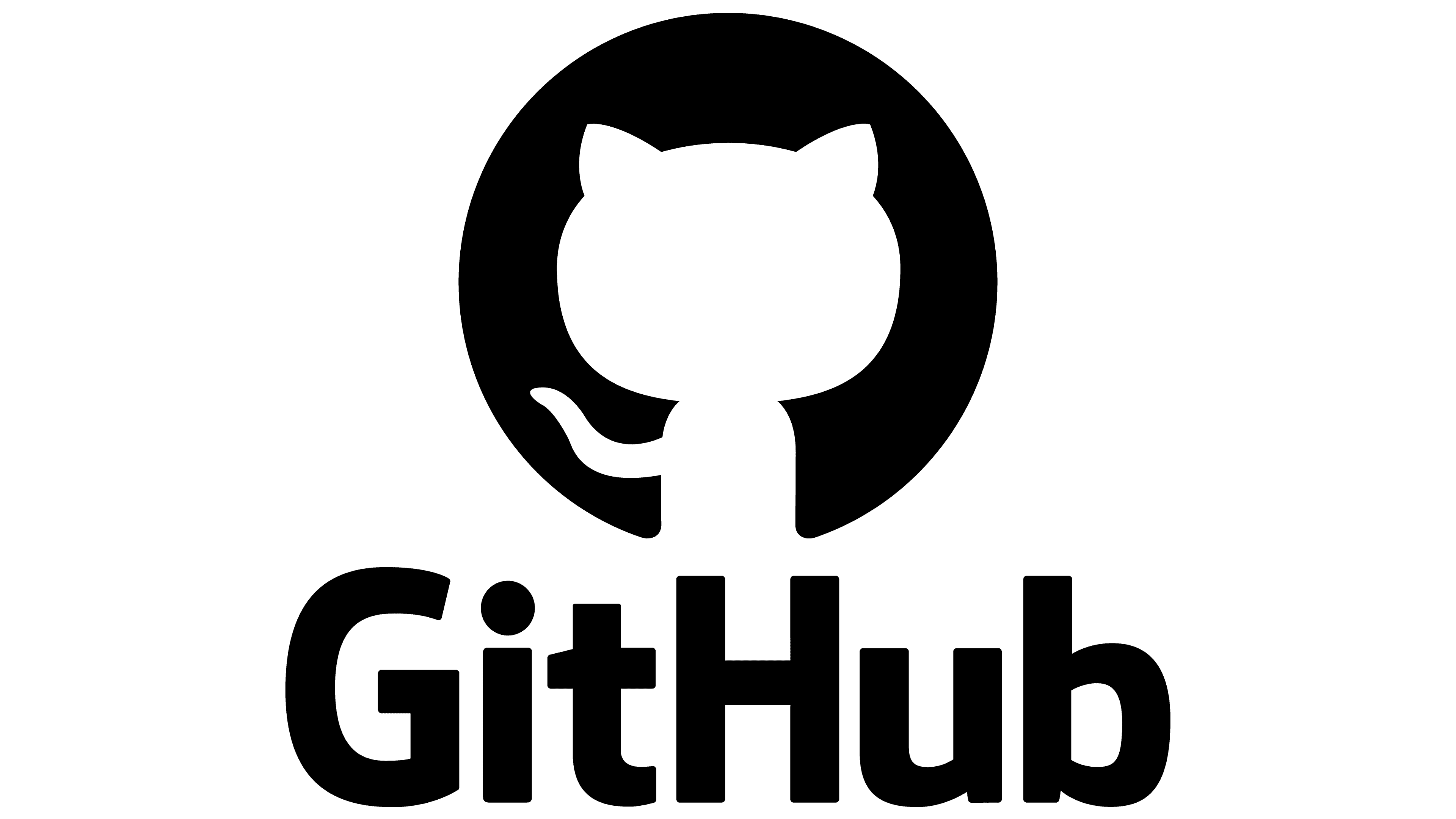
GitHub is a code-sharing tool that allows remote teams to collaborate on software development projects. GitHub allows team members to share code, track changes, and collaborate on projects. GitHub is known for its powerful features, such as version control and code review.
GitHub offers several features that make it a great code-sharing tool for remote teams. For instance, it allows team members to share their code with each other and collaborate on projects. Additionally, GitHub also allows team members to track changes and review code, making it easy to work together.
How to Choose the Right Communication Tool for Your Remote Team
Choosing the right communication tool for your remote team can be challenging. With so many options available, it can be overwhelming to decide which tool to use. Here are some factors to consider when choosing a communication tool for your remote team:
1. Cost
Cost is an important factor to consider when choosing a communication tool for your remote team. Some tools are free, while others require a subscription. Consider your budget and choose a tool that fits your needs.
2. Features
Different communication tools offer different features. Consider the features that are important to your team, such as video conferencing, file sharing, and project management. Choose a tool that offers the features you need.
3. Integration
Integration is another important factor to consider when choosing a communication tool. Some tools integrate with other tools, such as project management tools and file-sharing tools. Consider the tools your team is already using and choose a communication tool that integrates with them.
4. Ease of Use
Ease of use is an important factor to consider when choosing a communication tool. Choose a tool that is easy to use and does not require a lot of training.
5. Security
Security is a critical factor to consider when choosing a communication tool. Make sure the tool you choose is secure and can protect your team’s sensitive data.
Conclusion
Remote work is here to stay, and communication tools are crucial for enhancing collaboration and connectivity for remote teams. In this blog post, we discussed the top 10 communication tools for remote teams in 2024. We also discussed factors to consider when choosing a communication tool for your remote team. Whether you are looking for messaging apps, video conferencing tools, or project management tools, there is a tool on this list that can meet your needs. Choose the right communication tool for your remote team and enhance your collaboration and connectivity today.
This blog post is also featured on ConnectPls, an internet solutions provider for travelers and digital nomads, including remote workers. ConnectPls offers mobile routers, physical SIM cards, and eSIM solutions to keep you connected while on the go.


